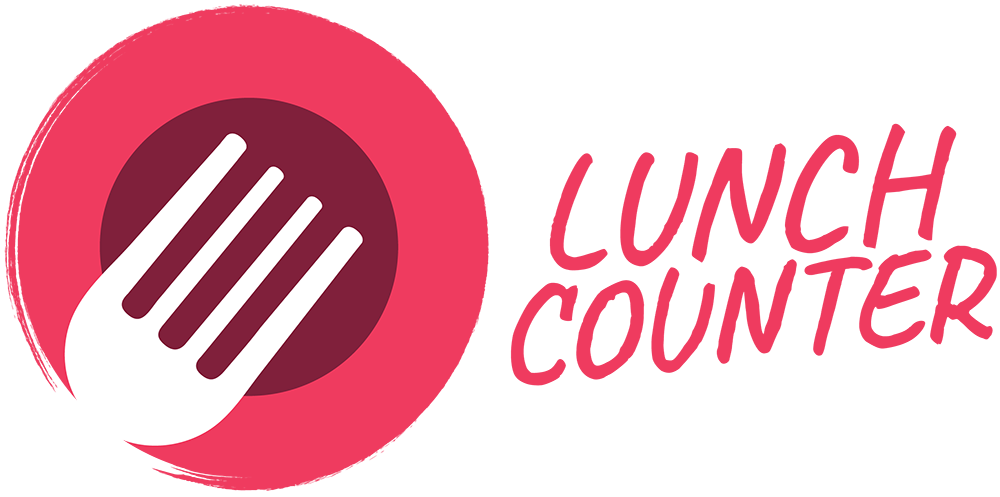Restaurants Support
Customer Support for Lunch Counter Restaurants
How can we help?
How do I update my business hours?
You can add and edit your business and delivery hours from the Lunch Counter Dashboard.
To edit your hours:
1) Login to the Lunch Counter Dashboard Lunch Counter Vendor App.
2) Click “Setting" at the top of the screen and click on Restaurant Profile.
3) Click on the pencil icon on the right side of the screen.
4) This is where you'll be able to edit your business and operational hours.
5) Click on “Save” after finish the editing.
We hope that helps! If you still need assistance try searching again here or chat with someone on the Support Team.
Can I see my daily order summaries?
Yes! You can see how many order history and earnings that you received daily, weekly, and/or monthly order reports through the "Stats" tab in the Lunch Counter Vendor's Dashboard.
Can I add more users to my dashboard?
Not yet. But the feature will come soon!